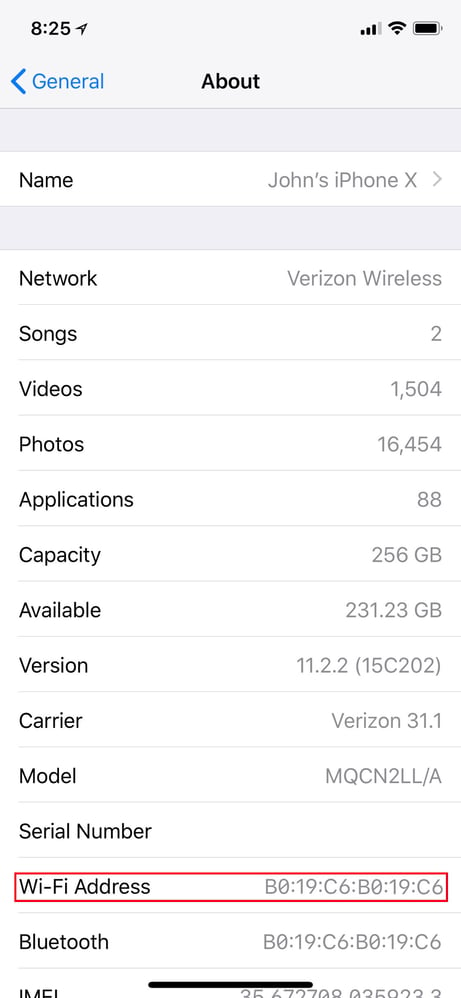Connecting to Love's WIFI
Why Connect to Love's WIFI?
Because Love's WIFI is convenient and easy!
WiFi allows you to connect multiple devices to one network at the same time. You should use WiFi when:
- The WiFi network is secure
- You want faster internet connection
- Your phone has a strong WiFi signal
- You are traveling out of your home country (international travel)
- You are streaming video/audio/games
- You have a limited cellular data plan
MAC Address Tips & Tricks
Android - Locating the MAC Address
Step by step instructions for locating the MAC/WiFi address of an Android device.
Note: Due to the large variety of Android devices available and variance between software versions and interfaces, there may be slight differences between the instructions below and the procedure for your device. If these instructions do not work, consult the manufacturer documentation.
-
Locate and tap the Settings app.
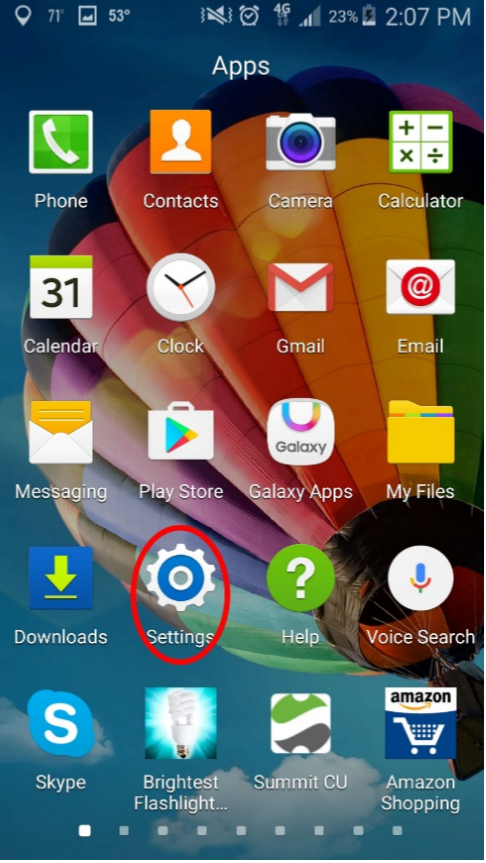
-
Scroll to find, then tap About Device (on some phones it will say About Phone).
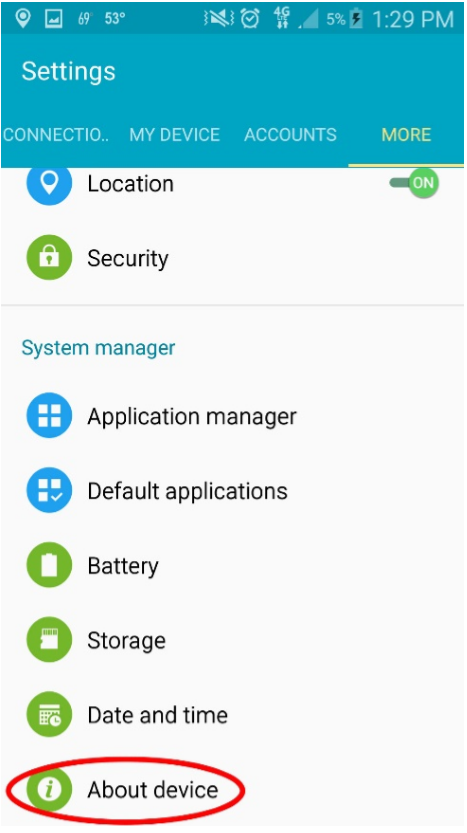
- Tap Status.
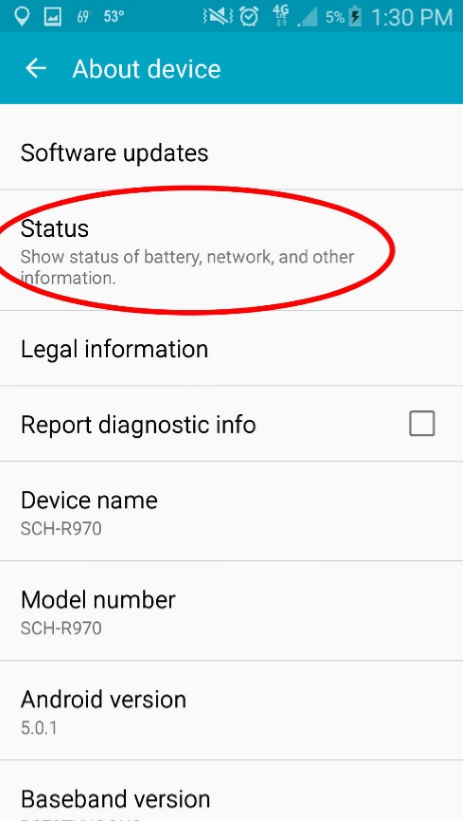
-
The MAC address is listed under WiFi Address
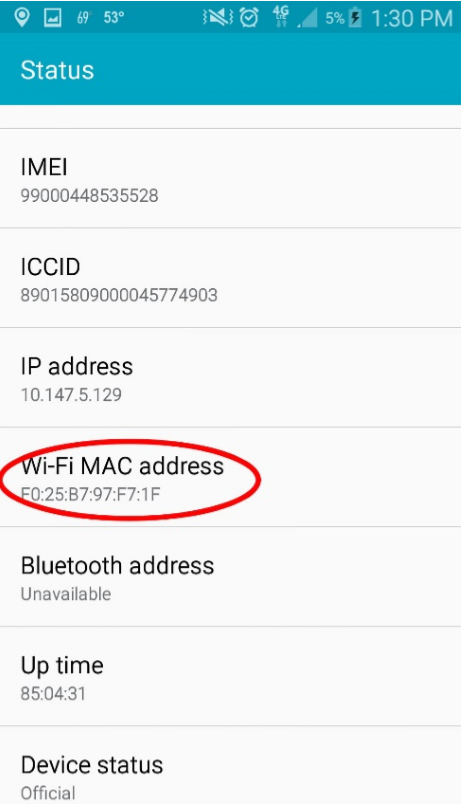
iOS - Locating the MAC Address
Step by step instructions for locating the MAC/WiFi address of an iOS device such as an iPhone or iPad.
-
Locate and open the Settings app.
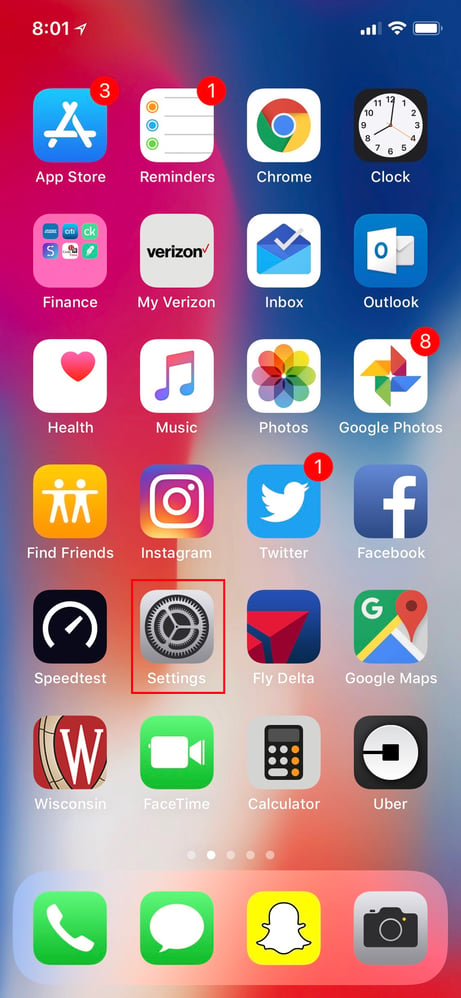
-
Tap General.
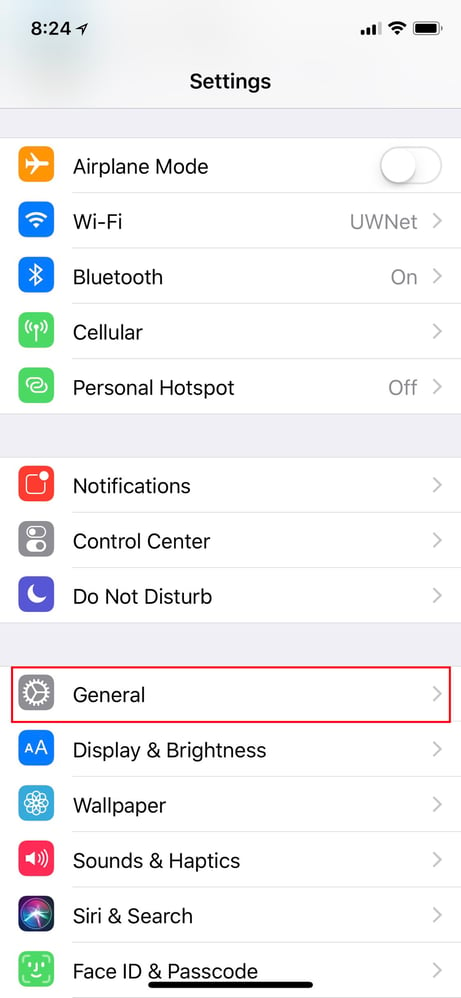
-
Tap About.

-
Note the current WiFi MAC address is listed by WiFi Address